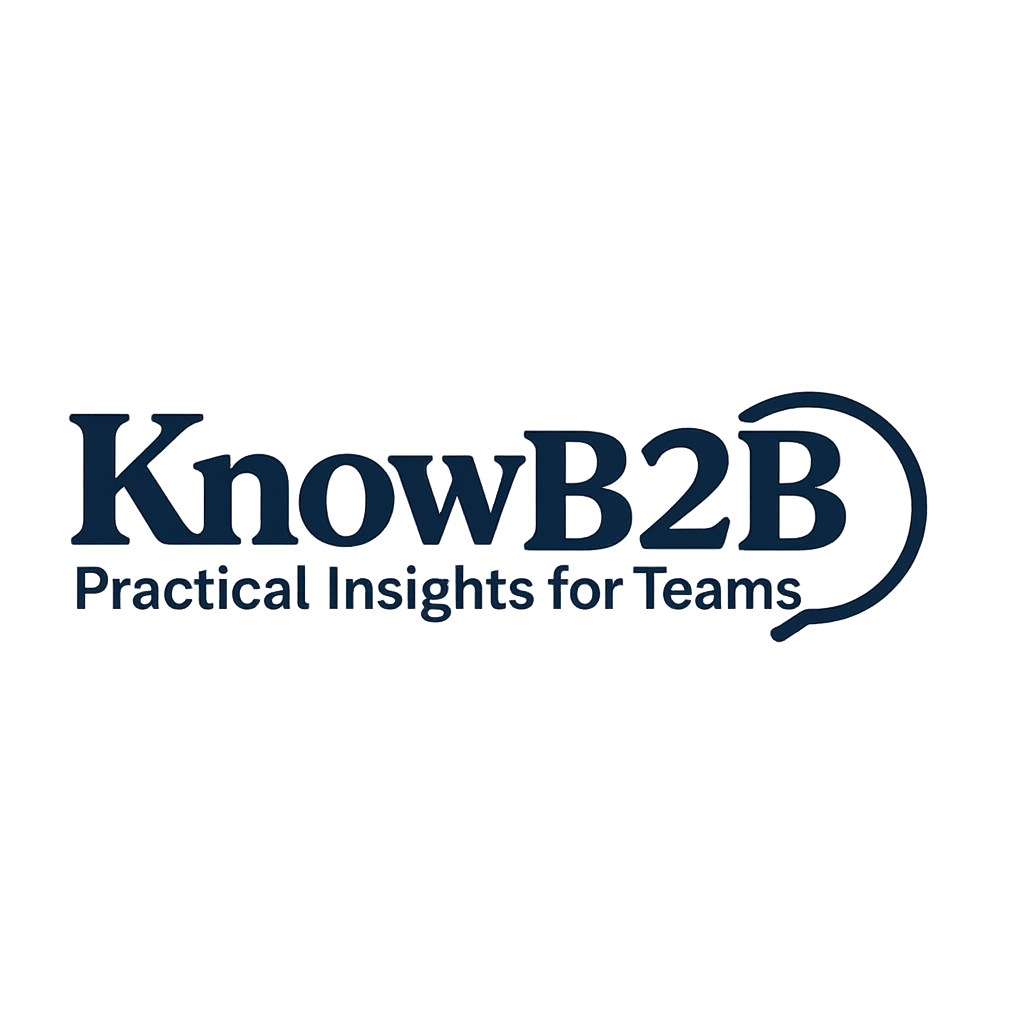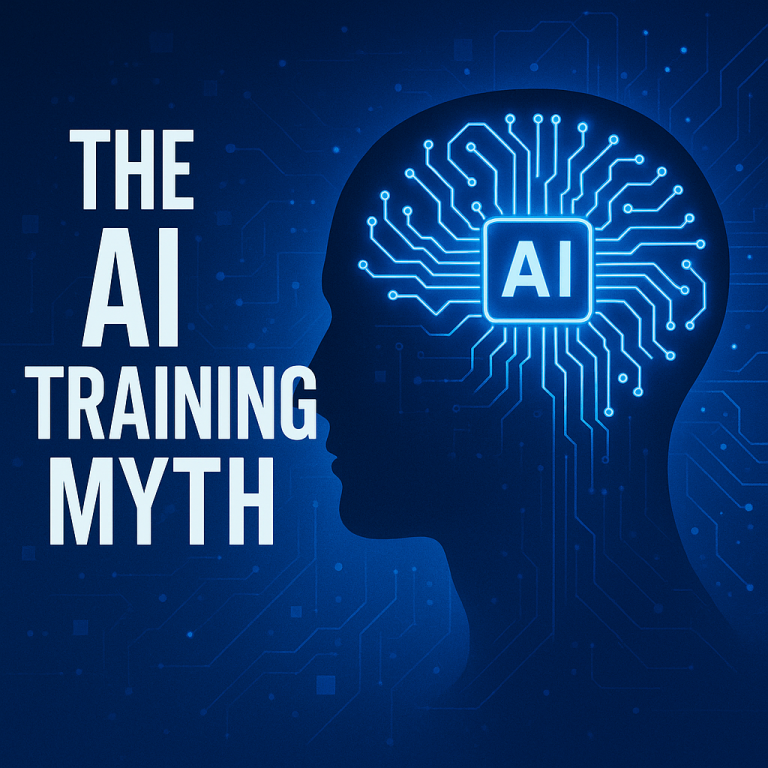Artificial intelligence (AI) holds the potential to radically transform how HR functions—but simply introducing new technology is not enough. The most effective way to apply AI in HR is by setting clear goals, identifying areas where it can deliver meaningful impact, ensuring organizational readiness, and equipping HR professionals with the necessary skills.
From early tools like applicant tracking systems (ATS) and resume screening software to advanced AI solutions supporting nearly every HR function today, the scope of AI applications continues to expand.
As AI evolves, it presents exciting opportunities and challenges for HR—reshaping the HR function itself and redefining the skills HR professionals must possess.
1. What Is AI in HR?
AI in human resources refers to the use of technologies such as machine learning (ML), predictive analytics, and natural language processing (NLP) to automate or assist tasks that typically require human judgment.
HR teams can leverage AI to streamline recruitment, manage payroll and benefits, draft policies and contracts, and provide real-time employee support. AI also plays a role in data-driven decision-making for training, retention, and workforce planning—reducing bias and enhancing both candidate and employee experience.
AI can be applied at multiple levels:
- Individual level: Saves time and boosts task quality (lower risk).
- Team level: Enhances workflows and complements team skills (moderate risk).
- Organizational level: Supports strategic decisions (higher potential, higher risk).
2. Types of AI in HR
Different subsets of AI serve various purposes across the HR function:
- Generative AI: Creates new content (text, images, videos). HR teams use tools like ChatGPT, DeepSeek, and Copilot to generate personalized communication, job descriptions, learning materials, and workforce planning insights.
- Conversational AI: NLP-powered HR chatbots and virtual assistants provide 24/7 support, answer policy questions, guide benefits enrollment, and boost employee engagement.
- AI Voice Technology: Virtual HR assistants like Grace use voice AI to offer support, handle routine queries, and escalate complex issues.
- Machine Learning (ML): Predicts attrition, matches candidates to roles, and recommends fair pay. Includes supervised learning (based on labeled data) and unsupervised learning (pattern recognition without labels).
- Natural Language Processing (NLP): Analyzes sentiment in surveys, performance reviews, and interviews to help HR address workplace issues proactively.
- Automated AI: Outsources repetitive administrative tasks like resume screening, payroll processing, and compliance tracking.
- AI Agents: Emerging autonomous systems that act independently to monitor performance, suggest development opportunities, and assist onboarding.
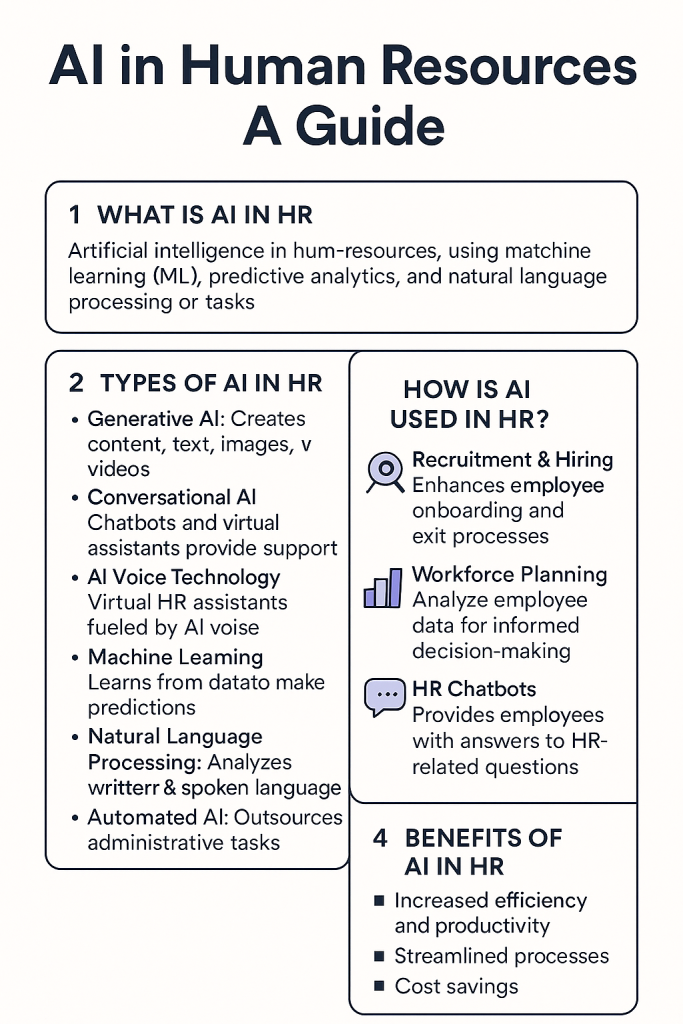
3. How Is AI Used in HR?
AI is making HR processes smarter and faster across the employee lifecycle. From workforce analytics to recruitment optimization, AI enables HR to work more efficiently and deliver better employee experiences.
Use Cases Include:
Recruitment & Hiring
AI was first applied to streamline hiring processes—now it’s used across sourcing, screening, interviewing, and offer optimization. ATS tools scan resumes, match qualifications, and recommend candidates.
ChatGPT helps recruiters write job descriptions, generate Boolean strings, prep candidates, and draft LinkedIn posts.
Onboarding & Offboarding
AI-powered onboarding platforms enhance employee retention by automating paperwork, sharing policies, and scheduling training. Tools like Levity and Introist support onboarding and exit workflows, sending surveys and managing access.
Workforce Planning
AI analyzes vast employee data to detect trends, predict attrition, and identify skill gaps—supporting targeted training and succession planning. Quinix, for example, predicts peak workforce demand and automates staffing.
HR Chatbots
24/7 AI chatbots respond to FAQs on leave policies or benefits, reducing HR workload while improving employee experience. DRUID supports hiring, onboarding, payroll, and more through AI-driven assistants.
Learning & Development
AI customizes learning paths based on employee performance and preferences. Tools like NovoEd deliver personalized learning content and chat-based coaching support.
People Analytics
AI analyzes engagement, performance, turnover, and culture data to identify problem areas. It can forecast attrition risk and optimize compensation strategies based on benchmarking. ChatGPT can help summarize insights, even for non-technical HR teams.
Talent Management
AI enhances performance tracking, career development, and succession planning. Platforms like Gloat and Eightfold AI recommend internal roles, mentors, or training opportunities based on career aspirations and skill profiles.
AI-Powered Coaching
AI-assisted coaching delivers feedback and guidance using assessments and chat tools. It supplements human coaches and enables scalable, always-available coaching experiences.
Strategic HR Business Partnering
Generative AI enables HR to align people strategies with business goals. HR professionals must develop digital fluency to interpret AI insights and contribute to high-level decision-making.
4. Benefits of AI in HR
AI offers numerous advantages for HR teams:
Increased Efficiency and Productivity
By automating repetitive tasks, AI frees up HR to focus on strategic initiatives. For instance, Unilever uses AI to screen over a million applications annually—cutting time-to-hire by 75% and improving diversity.
GE partnered with Microsoft to create “Wingmate,” an AI assistant that answers employee questions and drafts communications—used over 500,000 times in three months.
Streamlined Processes
AI simplifies onboarding by auto-generating documents, providing chat-based support, monitoring compliance, and offering personalized training paths.
A global professional services firm automated 80% of its onboarding activities with JIFFY.ai.
Cost Savings
AI optimizes workforce scheduling and reduces labor costs. A fast-food chain working with Intelmatix cut overtime and idle time by 25%.
Manipal Health Enterprises’ AI assistant saved over 60,000 staff hours and reduced new hire turnover by 5%.
Reduced Administrative Burden
AI handles meeting scheduling, helpdesk support, and documentation, allowing HR to focus on culture-building and strategic work.
SageHR helped Ambassador Cruise Line automate shift planning, and Mastercard used Phenom to speed up interview scheduling by 85%.
Data-Driven Decision Making
AI helps HR identify top talent, fill skill gaps, and manage future workforce needs. RingCentral increased candidate quality by 22% and diversity interest by 40% using Findem’s AI platform.
5. Real-Life Example: ChatGPT in HR
ChatGPT proves useful across daily HR tasks:
- Answering FAQs: Draft responses or build chatbots for policy or benefits queries.
- Writing HR Documents: Generate job descriptions, offer letters, internal communications.
- Improving Recruitment: Analyze biased language, summarize resumes, draft interview questions.
- Simplifying Analytics: Extract insights from surveys, exit interviews, or performance reviews.
- Enhancing Engagement: Write engaging internal emails or propose recognition initiatives.
ChatGPT Limitations:
- May generate inaccurate or biased responses.
- Lacks source citations.
- Not privacy-safe for confidential data.
Example Prompts:
- “Create a [Job Title] job description for a [Industry] company, including [A, B, C, D, E] responsibilities.”
- “List 3 interview questions to assess communication skills for [Job Title], with low and high-skill sample answers.”
- “What 4 questions do new hires in [Role] frequently ask?”
- “Outline 5 steps for creating a competitive compensation strategy for a [Company Size] firm in [Location].”
6. Challenges and Best Practices of AI in HR
Key Challenges of AI in HR
While AI holds transformative potential for HR, it also introduces serious risks. Understanding these challenges is essential for responsible and effective implementation.
a. Inherent Risks
These stem from how AI operates. If trained on biased data, AI can perpetuate or amplify discrimination—affecting hiring, promotions, and performance reviews.
Additionally, many AI systems operate like “black boxes,” lacking transparency. This can erode trust among employees and candidates and make legal compliance more difficult.
b. Application Risks
These arise from how people use AI. Poor alignment with company values or ethics—e.g., using AI to manage mass layoffs or automate sensitive decisions—can damage organizational reputation and morale.
Overreliance on AI may also weaken the human connection that’s vital to HR.
c. Compliance Risks
Legal risks include violating data protection laws, generating discriminatory outcomes, or failing to maintain auditable records of how AI systems operate.
Violations can result in lawsuits, fines, reputational damage, and loss of employee trust.
AIHR’s Risk Management Framework
To manage these risks, AIHR proposes a four-part framework:
- Internal Environment: Cultural readiness, ethical awareness, digital maturity.
- External Environment: Legal, regulatory, and societal expectations.
- Data Governance: Training data quality, access control, data security.
- Organizational Layers:
- Policies & Principles: Align with ethics and compliance.
- Practices & Systems: Human oversight and transparent processes.
- Individual Behavior: Training, accountability, and ethical awareness.
Best Practices for Responsible AI Use in HR
- Train HR teams on AI tools and when human judgment is essential.
- Use diverse datasets to reduce algorithmic bias.
- Regularly audit AI decisions for ethics and fairness.
- Apply human review to key decisions (e.g., hiring, performance).
- Choose interpretable AI models when possible.
- Communicate openly with employees about AI usage.
- Collect only necessary data, with strong encryption and access controls.
- Collaborate with legal counsel to ensure compliance.
- Align AI systems with corporate values and ethical standards.
- Include human empathy in sensitive decision-making processes.
7. Four Types of AI Users in HR
HR professionals tend to fall into one of four AI personas. Understanding these helps organizations tailor adoption strategies.
| Persona | Description | Recommended Action |
|---|---|---|
| Skeptics | Doubt AI’s value and avoid using it. May feel left behind. | Show practical use cases and encourage safe experimentation with low-risk tasks. |
| Reluctant Users | Work in AI-enabled environments but rarely use it due to lack of understanding or training. | Provide education and highlight high-impact, low-barrier AI applications. |
| Active Explorers | Use AI for research or content creation but lack formal opportunities to deepen skills. | Offer hands-on training and encourage experimentation in more use cases. |
| Power Users | Fully embrace AI, using it in multiple HR functions. | Leverage them to champion adoption, share wins, and provide early feedback. |
8. The Future of AI in HR
AI will inevitably reshape the HR profession. According to Personio, 76% of HR leaders believe organizations that fail to adopt AI will fall behind.
a. HR’s Evolving Role
In the future, HR will manage not only people but also co-bots (collaborative robots). AI will own tasks end-to-end, changing how HR plans workforce capabilities and job design.
b. Skill Shifts
AI will eliminate many operational tasks. HR will focus on strategic contributions—supporting AI adoption and aligning people strategy with business goals.
Upskilling will be essential, especially for roles at high risk of automation. Key future-ready skills include:
- Business Acumen: Aligning HR solutions with business needs.
- Communication: Building trust across stakeholders.
- Tech Fluency: Delivering results using AI and digital tools.
- Active Listening: Understanding concerns and building empathy.
- Generative AI Skills: Collaborating with AI in daily workflows.
- Problem Solving: Navigating complex digital workforces.
- Curiosity: Embracing lifelong learning and innovation.
Not all HR professionals need the same skills—the required level depends on their role and how they interact with AI.
c. Advocating for Responsible AI
HR should act as the gatekeeper of ethical AI within the organization.
Recommendations:
- Form cross-functional AI task forces to set ethical boundaries.
- Start small—pilot and gradually scale AI initiatives.
- Build transparency and employee trust by explaining AI’s role and limitations.
- Join wider industry discussions about AI risks, policies, and future use cases.
9. Will AI Replace HR?
Many fear job loss due to AI. In a Personio survey, 61% of business leaders said AI will replace HR roles, but 73% also agreed HR will become more valuable with AI adoption.
Reality: AI can automate repetitive tasks—but not replace the human connection, empathy, and judgment critical to HR.
Risk Levels by HR Role
| Risk Level | Roles |
|---|---|
| High | HR administrators, DEIB consultants, compensation managers |
| Medium | L&D specialists, HRIS analysts, HR business partners |
| Low | Senior HRBPs, HR strategists, data scientists |
HR pros can stay relevant by upskilling, expanding their skill set, and shifting toward strategic, human-centered roles.
FAQ
What can AI do for HR?
AI supports HR across the employee lifecycle by automating repetitive tasks, generating content, offering 24/7 support, making predictions, and interpreting language.
How does AI help HR professionals?
AI boosts efficiency, reduces manual work, streamlines workflows, lowers costs, and enables data-driven decisions.
What are the best AI tools for HR?
It depends on your goals. AI is available across recruiting, onboarding, performance, learning, engagement, analytics, and productivity. Many tools offer trials and integrate with existing HR tech stacks.
How does generative AI help in HR?
Generative AI creates job descriptions, personalized candidate messages, onboarding content, learning recommendations, and insights from complex data—boosting efficiency and personalization.