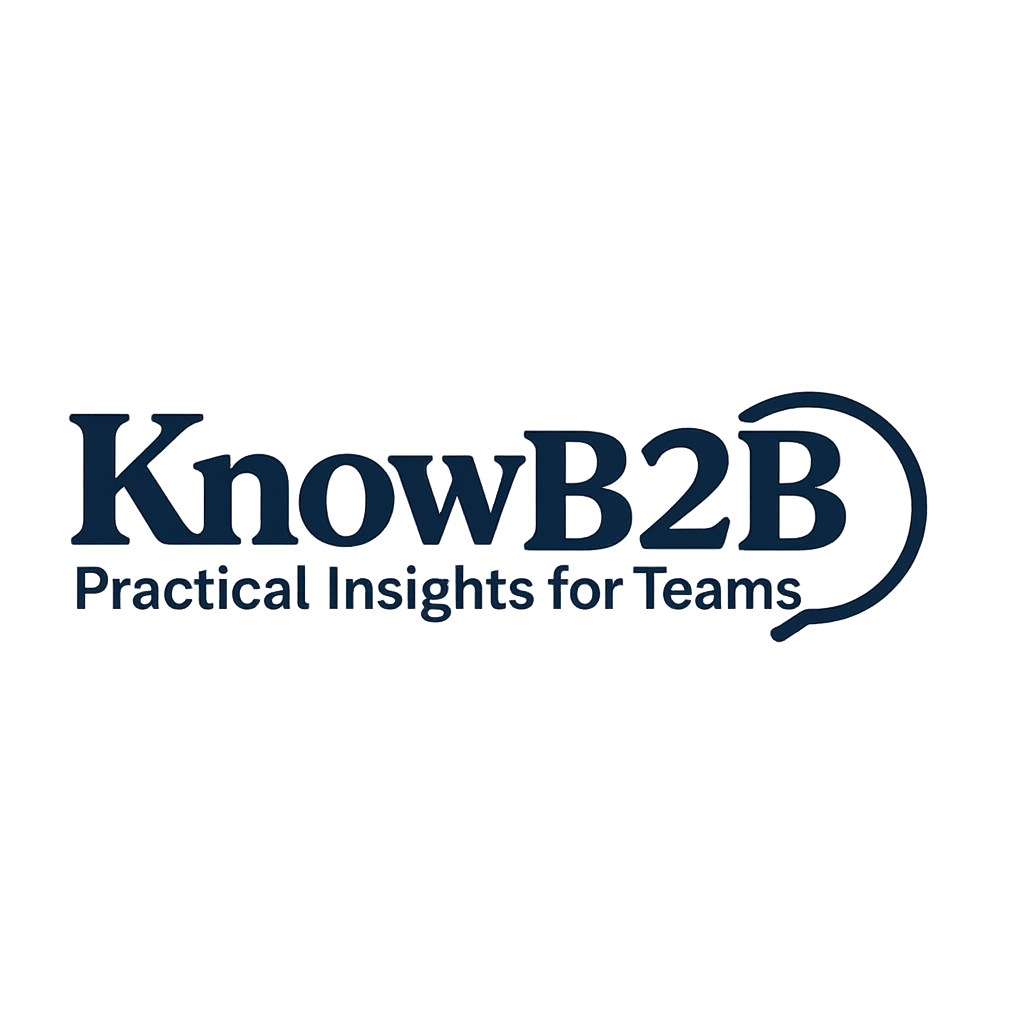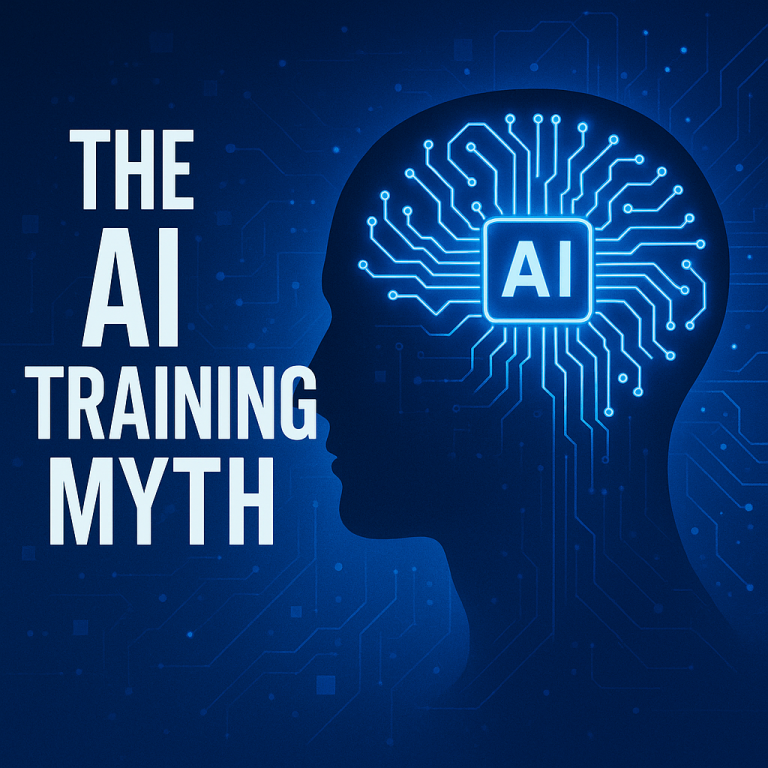1. Why Do You Need an ATS Selection Guide?
In the era of digital hiring, Applicant Tracking Systems (ATS) have become essential for most HR departments. However, the real challenge lies in selecting a system that aligns with your business goals, hiring volume, organizational size, and user maturity. This guide combines practical experience with insights from the Gartner “Critical Capabilities for ATS” report to help HR managers, talent acquisition leaders, and business stakeholders make confident, data-informed decisions.
2. Define Your Goals Before Selecting an ATS
a. Set Business Objectives
- Aim for measurable improvements: reduce time-to-hire by 30%, improve offer acceptance rate, or support hiring for distributed teams.
b. Understand Internal User Needs
- HR Administrators: Need visibility and automation for daily recruitment operations.
- Hiring Managers: Value ease of collaboration and candidate tracking.
- Candidates: Expect smooth mobile applications and quick communication.
3. Key Evaluation Criteria Based on Gartner’s Framework
Gartner highlights several critical capabilities in evaluating ATS platforms:
| Capability | Description |
|---|---|
| Core ATS | Job posting, resume parsing, interview scheduling, offer generation, onboarding. |
| Candidate CRM | Talent pool management, pipeline nurturing, re-engagement automation. |
| AI-Powered Features | Resume matching, intelligent screening, candidate scoring, chatbot support. |
| High-Volume Hiring | Scalability for large volumes — ideal for retail, manufacturing, and seasonal hiring. |
| Analytics & Reporting | Real-time dashboards, source tracking, KPI management (e.g. time-to-fill). |
4. Shortlist Candidates: Leading ATS Vendors (Based on Gartner & Market Presence)
Here are 8–10 ATS vendors commonly referenced in Gartner’s reports and by HR professionals globally:
- Greenhouse – Best-in-class usability and strong ecosystem integrations.
- Lever – Powerful CRM + ATS in one, suitable for growth-stage tech companies.
- SmartRecruiters – Strong focus on enterprise scalability and global hiring.
- iCIMS – Ideal for large enterprises with complex workflows.
- Jobvite – Integrates well with onboarding and recruitment marketing tools.
- Eightfold AI – Excellent in AI-powered matching and internal mobility.
- Workable – Popular among SMBs with simple UI and strong sourcing tools.
- Ashby – New-generation ATS with great UX and real-time analytics.
- BambooHR (ATS module) – Light ATS for companies already using BambooHR for core HR.
- Recruitee – Affordable and collaborative ATS built for scaling teams.
5. Best ATS by Company Size and Hiring Needs
| Company Type | Recommended ATS | Why It Fits |
|---|---|---|
| Small Startups (<50) | Workable, Recruitee | Affordable, easy to deploy, light UX |
| Mid-sized (50–500) | Lever, Ashby, BambooHR ATS | Strong CRM + collaboration features |
| Large Enterprises | iCIMS, SmartRecruiters | Advanced workflows, scalability |
| AI-Driven Teams | Eightfold AI, Greenhouse | Predictive matching, analytics |
6. Step-by-Step ATS Evaluation Process
- Form a Cross-functional Selection Committee
- Include HR, TA, IT, and Legal/Compliance representatives.
- Collect and Prioritize Internal Requirements
- Use surveys or interviews to gather input and build a product requirement document (PRD).
- Build a Long List of Vendors
- Based on Gartner reports, analyst reviews, and reference calls.
- Request Demos with Scenario-Based Use Cases
- Ask vendors to walk through your specific hiring workflows end-to-end.
- Run a POC (Proof of Concept)
- Select top 2–3 vendors and trial them for 1–2 live job postings.
- Negotiate Contracts
- Evaluate pricing, SLA terms, integrations, and hidden costs.
- Deploy and Train Teams
- Build SOPs, prepare documentation, and onboard internal users.
- Review and Optimize
- Use performance metrics to evaluate vendor value post-launch.
7. Questions to Ask During ATS Vendor Demos
- How does your ATS handle integrations with HRIS and calendars?
- Can you show real-time sourcing analytics and conversion tracking?
- What AI capabilities are included out of the box?
- How customizable are workflows, user roles, and permissions?
- What’s the average implementation time for companies like ours?
8. Common Mistakes to Avoid
- Overcomplicating Tool Selection: A complex ATS may hinder adoption. Focus on usability and actual needs.
- Neglecting Candidate Experience: Clunky mobile workflows or too many form fields can lead to drop-offs.
- Ignoring Integration Needs: ATS must integrate with HRIS, calendars, background checks, and onboarding tools.
9. FAQ: Choosing the Right ATS
Q1: What’s the difference between an ATS and a CRM?
An ATS manages application workflows, while a CRM nurtures passive candidates and talent pipelines.
Q2: Do all ATS systems include AI features?
No. Some offer only manual workflows. Look for vendors that include AI matching or chatbot screening.
Q3: How long does ATS implementation take?
Typical deployment time ranges from 2–12 weeks, depending on company size and integration complexity.
10. Conclusion
The best ATS is not necessarily the one with the most features but the one that fits your workflows, supports long-term hiring goals, and delivers a seamless experience for both recruiters and candidates.
Use Gartner’s capability model, align with stakeholder needs, and make data-backed decisions. With the right system in place, you’ll accelerate time-to-hire, strengthen employer branding, and scale your talent acquisition efforts with confidence.